iPhone shows no pictures in Windows Explorer
When I plugged in my iPhone it showed up as a camera in Windows Explorer. But there were no photos. Against better judgment, I started the Scanner and Camera Wizard (Start menu, All Programs, Accessories). This is just a shortcut pointing to wiaacmgr.exe -SelectDevice that will assist in the copying process. But of course, it too told me "There are currently no pictures on your camera." Oops.

Windows detected the iPhone alright but showed no photos.
(Yes, I know, this is still XP, but there's a reason for that.)
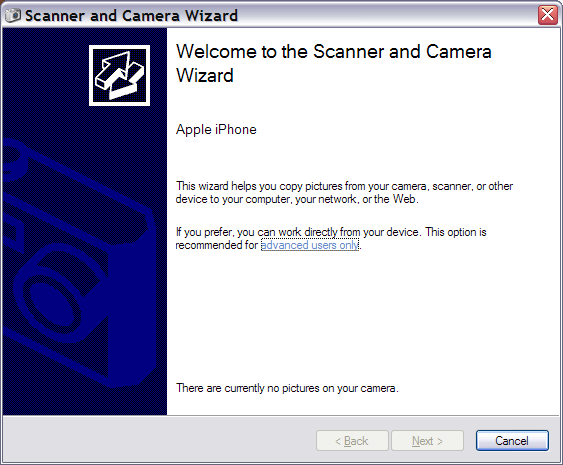
The wizard told me what I already knew.
After some trial and error I discovered why this failed for me more often than that it worked. I have my phone locked with a code and the iPhone needs to be unlocked before it is plugged in or the camera roll folder will not be accessible. Unlock the iPhone, plug it in, and Windows Explorer displays the camera roll photos. Unlocking the phone after it has been plugged in does not work. If the iPhone times out while it is plugged in will still leave the photos accessible.
From iOS 7 on, when plugging the iDevice in for the first time it will ask whether the computer can be trusted or not. Obviously, that message needs to be acknowledged first.
Comments
Your solution works for me! Thanks.
I occasionally still have the same issue. I can connect my iPhone to various computers running Windows XP or 7 and no photos show up. Sometimes it works after a few disconnect/reconnect attempts but mostly this won't help. However, I never have this problem when connecting the iPhone to my wife's Windows 7 laptop, the photos always show up, no matter whether the Camera Roll contains screen dumps ir saved photos from web sites or email.
One of those things...
I just added to the original post: the iPhone needs to be unlocked if you are using a code to lock it.
Problem solved!
Excellent!
This seemingly inexplicable problem has been driving me crazy.
I thank you for my sanity.
Annoying if it doesn't work, isn't it? ;) Glad it helped.
Thanks people - unlocking the phone then plugging it in worked for me.
I can also confirm that simply unlocking my iphone before plugging it in got around this annoying issue.
Yep. Worked for me. Thanks for posting an answer to this annoying issue.
You're welcome!
This has been bugging me for ages! Thank you for the post why is this not common knowledge arggghh!
genius!
Man, I looked all over for that answer... Thanks a lot! xD
Glad it worked for you.
thanks so much
You're welcome.
I guess this is actually a good security feature rather than an issue. Just wish i'd found this solution quicker. Thanks again.
Yes, I totally understand it and I am glad it works that way but without realizing that it can be aggravating. :)
I was trying to figure out the solution for long..... That was a simple solution. Thnx a lot.
it worrrkkkeed thanxxx alot ;-)
Good to hear!
Thank you soooooo much!!!!!!!!!!!!!
:-)
Awesome. I don't have to do this on my home laptop 32 bit Windows Vista. Only on 64 bit Windows XP Pro.
Thanks!
Perhaps you're making the same incorrect assumption I was making initially. I tried it on one machine and it wouldn't work. It would always work on another machine but only because I had then already unlocked it.
outstanding! great tip! thanks a bunch!
You're welcome.
Brilliant Solution. Thanks.
Great answer, thanks! - although I had to do both (unlock the phone, AND delete the photo that was downloaded and not taken by my iPhone), so maybe it wasn't such a coincidence!
Muchas gracias, desde Perú :)
¡De nada.
Thanks! Simple solution that worked perfectly.
It worked for me.. Great Analysis. Simple, but not easy to find out.. Thanks
Thank you so much, it was driving me mad trying to figure out why it worked the first time and I couldn't get it to work again!!
You're welcome, glad it worked.
Ah thank you! Such a silly little thing, as I knew I had done this before and worked fine, but it was the keylock that prevented me this most recent time. Thank you.
I know, so silly once you know!
unlock the IDevice and connect to the PC, it works like a charm.
Thanks for the advice.
erasing the other album did it!! thank you!!!!!
Glad it helped.
I usually could just get my photos off my winXP machine, but when I went to travel I had this problem suddenly with my labtop using Win7. (I had to unlock it first). Seems like a poor feature since it only works half the time.
Locking the phone is a good habit. Being unable to retrieve photos is also a good feature from a security point of view. Can't explain why it wouldn't work intermittently. Perhaps the phone had turned off but not yet locked (can be changed in the settings).
That worked perfectly! I had the exact same issue and always had to find the pics not taken with the phone and delete them. After unlocking the phone and then plugging it in it worked perfectly. Thanks so much. This was so annoying.
So easy once you know!
thanks a lot! your unlock phone first method worked!
thanks man works great
Amazing! This has driven me mad and this solution will make my life so much easier! I wish Apple told me this! Although it is a very good safety aspect from the phones point of view!!
It makes sense it functions the way it does, but yeah, something to keep in mind!
Much appreciated mate. Worked a treat, although sifting through 1000 pictures to find the ones I had not taken was a pain...sort this out Apple...!!
I find it quicker to offload the photos and then process and sort. It would be even nicer if the photos would be copied across while syncing...
Thank
I had similar probelme. After going through few posts in this regard including the one above, I found the solution that worked.
I removed my pass code, restart the iPhone, and then connected it to my win7 PC. Worked like a charm. I was able to see my "lost" pics in explorer, was able to import / copy them.
Thnx
Wow! Unlocking first worked! Who would've thunk it???
Removing your pass code has the same effect as unlocking the device prior to connecting it via USB. However, I wouldn't recommend removing the pass code!
Thanks. Worked for me, too.
Finally found the solution! Just unlock before plug it in! This is fabulous! Thank you!
Good to hear it was helpful!
Wow, original post December 2010 and here it is, still an issue. My iphone always showed up in explorer until a couple of day sago. I am not positive, but it may have been after an ITUNES update. I went through everyone's suggestions, maybe 3 to 4 hours of messing around over 2 days. I have no idea what step finally did it, but after deleting all of my images from the camera roll, taking just one picture with the iphone, making sure it was still unlocked (never had to do this before, but I understand the security aspect of it), I plugged it back in and there it was in explorer. AWESOME!!! and thank you for taking the time to post.
The iTunes update may just have been a coincidence. Good to hear it's working now.
Wish this had worked for me. When the phone is locked prior to plugging into PC WIN sees the device but not the pictures, when it's unlocked prior to plugging into PC it doesn't even see the device! Unlocking while plugged in, no change. At this point I have no downloaded pics or pics saved from e-mails. Tried on two different PC's same results.
If I can't get the pictures off the device, makes it a bit useless as a camera.
Any other ideas...please send 'em. thanks
After reading a few more posts here are the steps that worked:
1. Leaving the phone locked plugged it into the PC and let the Cameras and Scanners Wizard start (can see the device but no pics).
2. Now unlock the phone and open the device in the wizard (still won't see the pictures).
3. Refresh the screen (F5) until picture list shows up...it took two refreshes for me.
4. Finally I could see my pictures and was able to import them to my PC, rename, etc.
Seems the iPhone is very sensitive on when it is unlocked during picture download some like to be unlocked from the start, others later in the process. This was on a 4S.
Thanks for the follow up.
I would say, try to uninstall the iPhone from Device Manager and let Windows re-detect it.
Edit: I see you have this in more than one PC, so that would exclude an issue in Device Manager.
Thanks a lot...removing passcode lock temporarily worked perfectly for me.
Good to hear!
Thanks very much stplanken - saved me from smashing up my phone ;-)
It can be frustrating. :)
This has been screwing with my head for 6 months. finally googled and found your solution first on the list. thankyou!
You're welcome, glad it worked for you.
This was effective thanks. Didn't work until I deleted all my screenshots.
Worked on me, thanks!
(Had a passcode)
Glad it worked for you too!
Pages