YouTube: an error occurred, please try again later
Since a day or so I am unable to play back any video from YouTube. This is definitely not isolated to a particular machine or browser: all machines on my home network have the same problem, regardless of the browser.
Now, I know I don't have the fastest of connections as I am using EVDO from Telus with an estimated 1Mbps — I am optimistic here. I am not fond of Telus but it's all I have, but I'm not sure whether there is a problem with YouTube or the EVDO connection.
A search returns many results with people complaining about the same problem. However, I have yet to see a solution that works for me. Things like emptying the cache, changing browsers, reinstalling Flash etc, I tried it all.
So for any YouTube video I see the following: a black video screen with the message: An error occurred, please try again later. No matter how much later I try, it won't work.
I see this, for example, for the video of Jim Croce - Time in a Bottle:
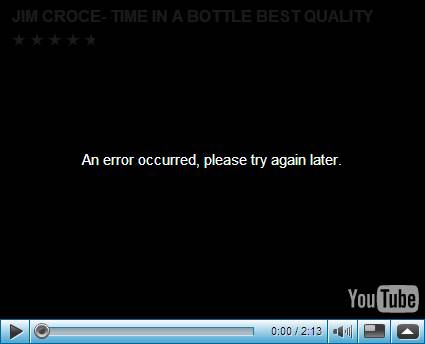
Here's the embedded video from YouTube:
If you are able to see the video: congratulations, it must be my connection.
Update January 3
And without any action on my part this started working again.
Lyrics — Time In A Bottle
Jim Croce
If I could save Time in a bottle
The first thing that I'd like to do
Is to save every day
'Til Eternity passes away
Just to spend them with you
If I could make days last forever
If words could make wishes come true
I'd save every day like a treasure and then,
Again, I would spend them with you
But there never seems to be enough time
To do the things you want to do
Once you find them
I've looked around enough to know
That you're the one I want to go
Through time with
If I had a box just for wishes
And dreams that had never come true
The box would be empty
Except for the memory
Of how they were answered by you
(Repeat Chorus)
Comments
I've had the problem for half a year. Does anybody have a solution?
Not really.
I still have this happening every once and a while with embedded videos, while the same video on YouTube then works. It also happens on more than one machine on the home LAN if it happens.
It does occasionally also happen when I have a very slow connection. However, I can't imagine that it is related to the bandwidth itself as I can even watch videos when forcing a dial-up connection.
Many people have reported the same thing. I just wish that the error message would provide a bit more information.
Click on the youtube refresh button (two opposing arrows)
Thanks, but even that doesn't work when it is like that.
In my case it was the HTTPS Everywhere extension that was causing the mentioned error.
Disabling the ruleset for youtube.com solved it.
(Tools > Add-ons > HTTPS Everywhere > Preferences)
Interesting. If only the error message would be a bit more elaborate.
Hi. The Tools- Clear recent history solutions is all over the place and didn't work for me. What did work for me actually was to go to Tools-Options->privacy-> and check "Accept third pary cookies"
Not sure I would be willing to change that setting. What other purpose can that serve than to appease third party advertisers.
You can select "ask me every time" and just deny the cookies.
yea i have a fix just make sure at the top where it says https://www.youtube.com make sure there is no https it needs to be http://www.youtube.com
More people have hinted https is causing them problems. I haven't seen the error in a while now but I will make sure to keep this in mind. Thanks.
I think that it is https that is the root of my problem. But the seed of said problem is the school proxy.
They have a 'staff only whitelist'.
err... filter* Forgive me for my moment of weakness D:
I have to say that I haven't seen the error since last year.
This error also occurred if your upstream ISP is filtering traffic or using YOUTUBE caching in Linux. For example:
http://aacable.wordpress.com/2012/01/30/youtube-caching-problem-an-error-occured-please-try-again-later-solved/
Interesting, thanks.
i switched my browser to google chrome and it works now