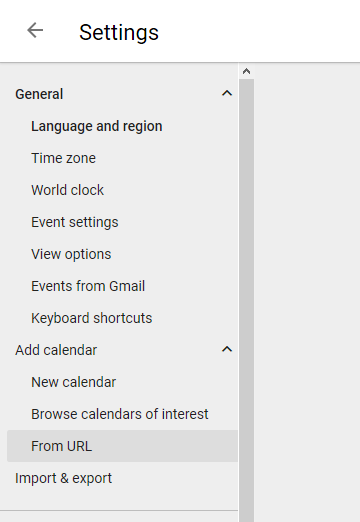Windows 10: sync shared calendar via Google Calendar
1 Nov, 2017 Stephan
I am using the Windows 10 calendar. It is conveniently there, and it seems to do an OK job. But it is not possible to add a shared calendar via a URL. The only options are international holiday calendars.
However, I also have a Google account added to the Windows 10 calendar/mail/contacts, so I decided to add the shared calendar there and sync it with Windows 10. However, it did not show up there.
It is straight forward to add a calendar in Google Calendar: settings -> add calendar: from URL. Paste the URL and the calendar is added. In Windows 10, it will not show up yet. The trick is to go to https://calendar.google.com/calendar/syn... and select the new calendar there. It showed up almost instantly in the Windows 10 calendar.